Content:
Email Collector – User Guide
This guide provides an overview of the features and usage of the Email Collector Chrome extension.
Pinning the Extension Icon
- Before you begin, we recommend pinning the extension to your browser for easy access.
-
Click the puzzle icon in the top-right corner of your browser. Find Email
Collector in the list and click the pin icon (📌) next to it.
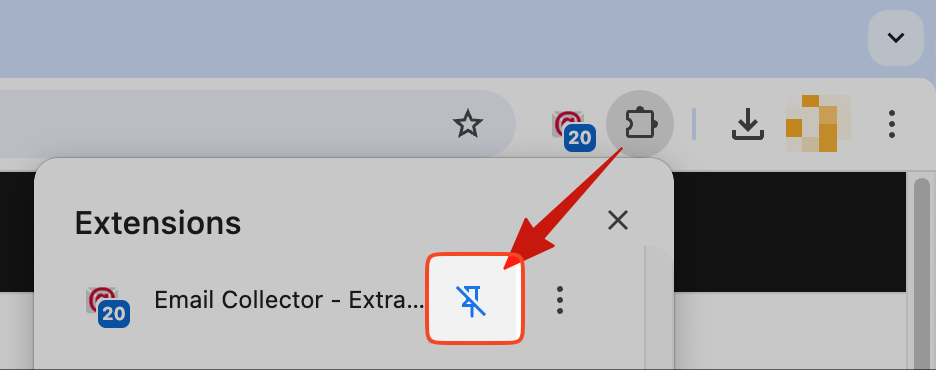
1. Extract Email Addresses from Any Webpage
- To collect email addresses from a webpage, simply open the page and click the Email Collector icon.
-
The extension will scan the page and display all detected email addresses in the
main interface.
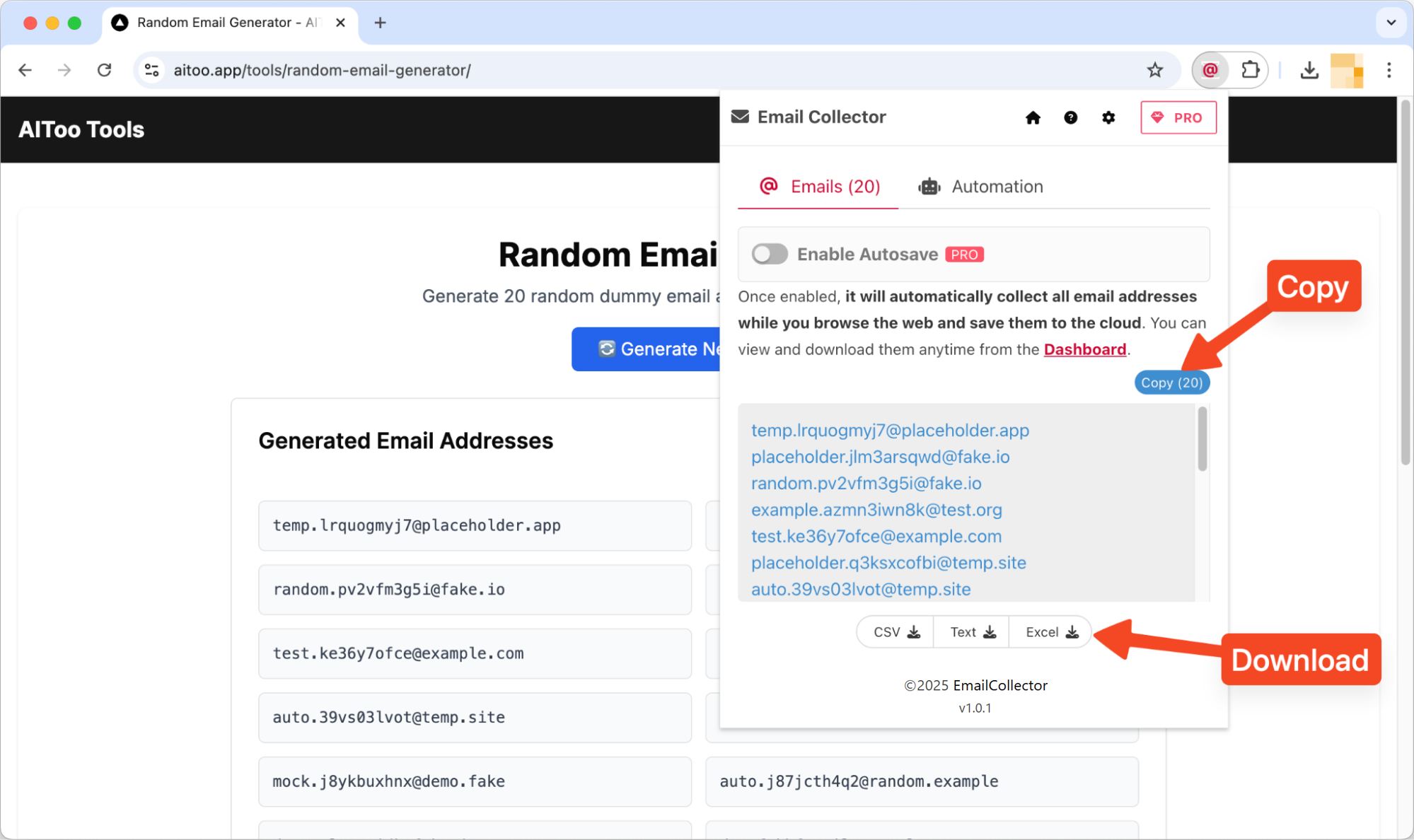
-
From this interface, you can:
-
Click the Copy button to copy all collected emails to your clipboard.
-
Choose to download the list in your preferred format: CSV, Text, or Excel.
-
2. Auto Collection (Autosave – Pro Feature)
-
Pro users can enable Autosave from the main interface.
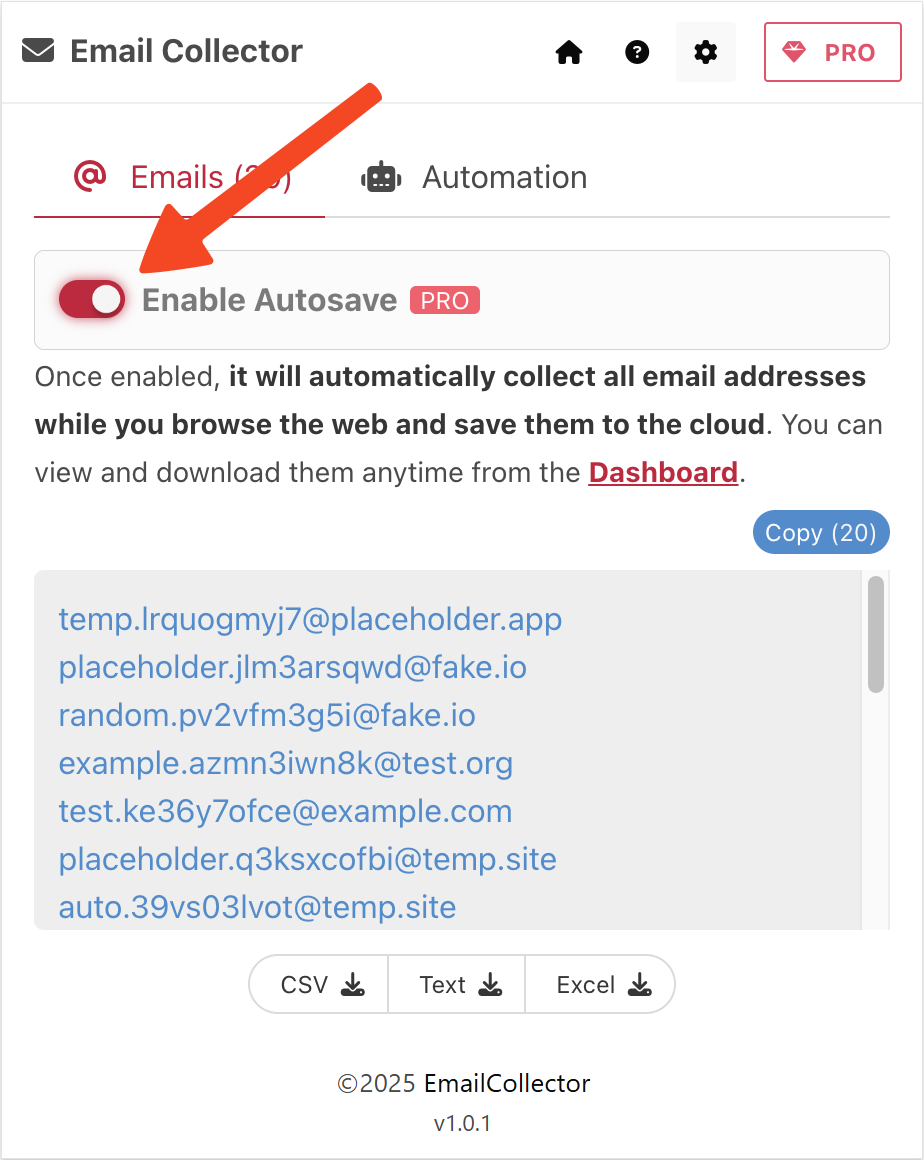
-
Once enabled, the extension will automatically extract and de-duplicate email
addresses from every page you visit, saving the results to your Dashboard.
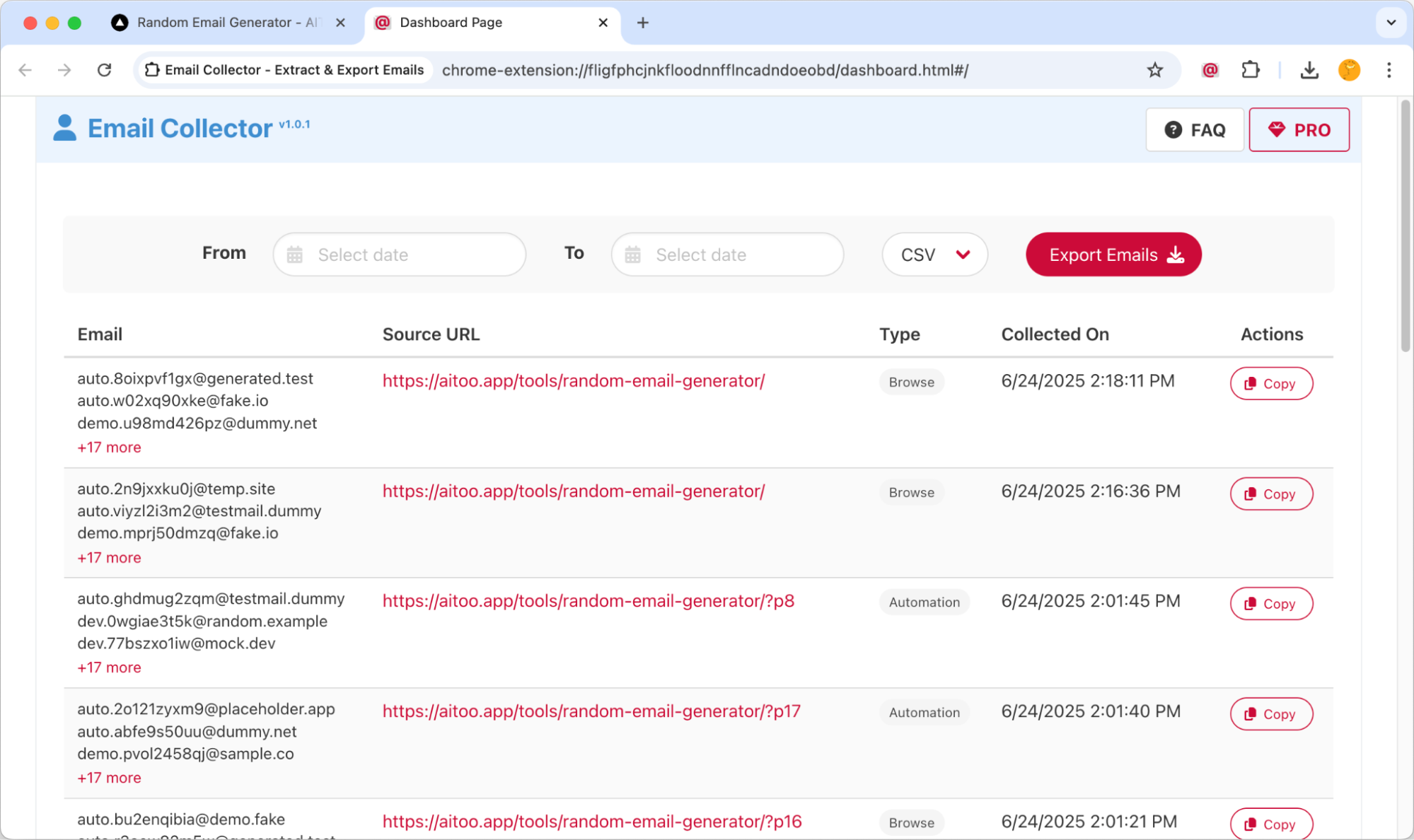
-
Within the Dashboard, you can:
- View all collected emails with timestamp filters.
-
Download your complete email list in CSV, Text, or Excel format with a
single click.
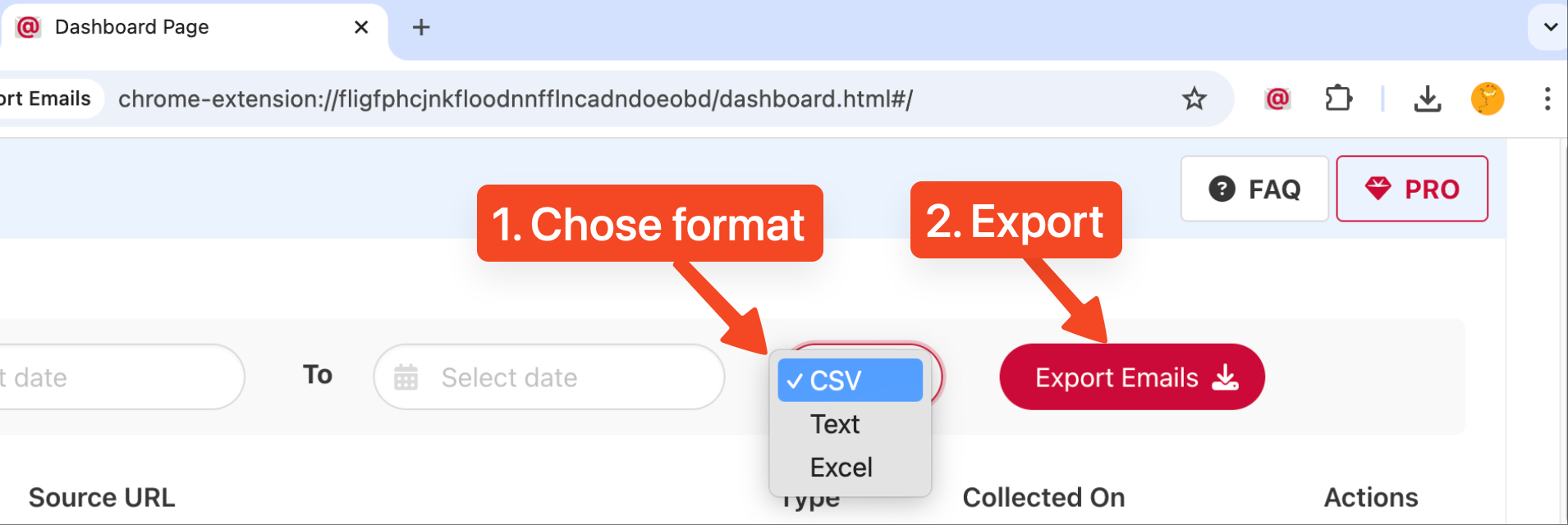
3. Automation
-
The Automation feature allows batch email extraction from multiple URLs.
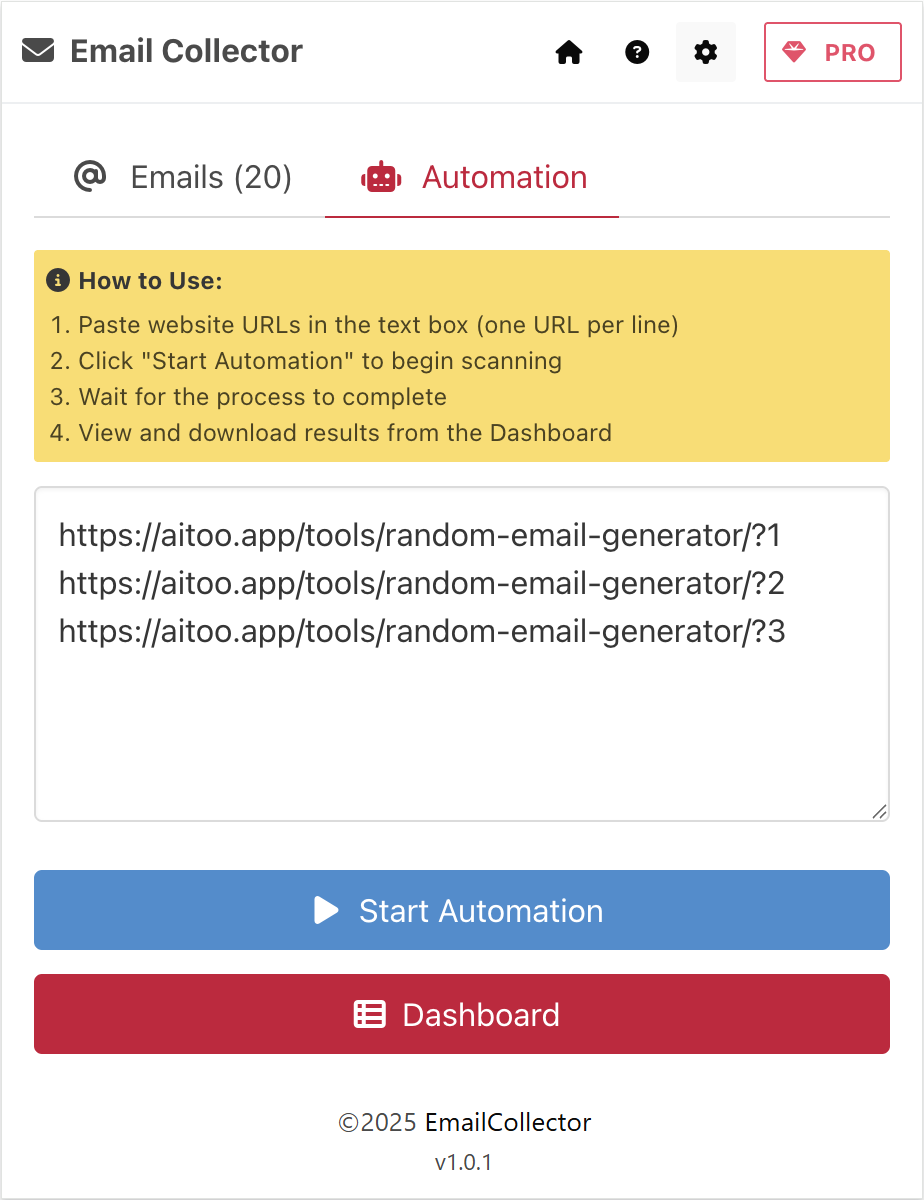
- Enter a list of URLs (one per line) into the input field and click Start Automation. The extension will visit each URL automatically, extract the emails found on each page, and compile the results in your Dashboard.
- Once the process is complete, you can review or download the collected data from the Dashboard.